Services
We offer a range of services to help people learn how to use their computer and tech devices effectively, including training options such as in-person, online tutorials and one-on-one support for both Mac and PC / Windows.
Our goal is to provide high-quality support to ensure that people are able to get the most of their technology.
Our lessons include the following:
Computer setup and maintenance:
1. setup computer
2. connect to wifi
3. launch and manage applications
4. setup mouse, printer, monitor or scanner
5. keep computer running smoothly
6. safely backup your files
7. setup security software (protect from virus or malware)
8. organize your files and folders
9. recommend ergonomics items for your desk setup
10. purchasing new products and applications
1. setup computer
2. connect to wifi
3. launch and manage applications
4. setup mouse, printer, monitor or scanner
5. keep computer running smoothly
6. safely backup your files
7. setup security software (protect from virus or malware)
8. organize your files and folders
9. recommend ergonomics items for your desk setup
10. purchasing new products and applications
Microsoft Office:
1. learn Microsoft Products such as Word, Excel and Powerpoint
1. learn Microsoft Products such as Word, Excel and Powerpoint
Banking and security:
1. safely bank online
2. share sensitive data (using encryption)
1. safely bank online
2. share sensitive data (using encryption)
Email management:
1. send and receive emails
2. adding new contacts
3. setup email (Apple Mail or Microsoft Outlook)
1. send and receive emails
2. adding new contacts
3. setup email (Apple Mail or Microsoft Outlook)
Web browsing and bookmarks:
1. using various web browsers, Safari or Chrome
2. creating bookmarks
1. using various web browsers, Safari or Chrome
2. creating bookmarks
Mobile device management:
1. setup notifications on your mobile phone or computer
2. syncing your phone with your computer
3. review your cell phone bill to ensure the best plan
1. setup notifications on your mobile phone or computer
2. syncing your phone with your computer
3. review your cell phone bill to ensure the best plan
Multimedia:
1. import and organize pictures
2. setup contact and calendar
3. facetime, zoom or video conference
4. setting up Apple Music or Spotify
1. import and organize pictures
2. setup contact and calendar
3. facetime, zoom or video conference
4. setting up Apple Music or Spotify